このページは趣味のアマチュア無線から得た知識を纏めたものです。/ This page summarizes the knowledge gained from my hobby of amateur radio.
QTH Osaka JAPAN
Zone25-ITU45 Locator PM74tu
アマチュア無線Ham Radio
Peanut
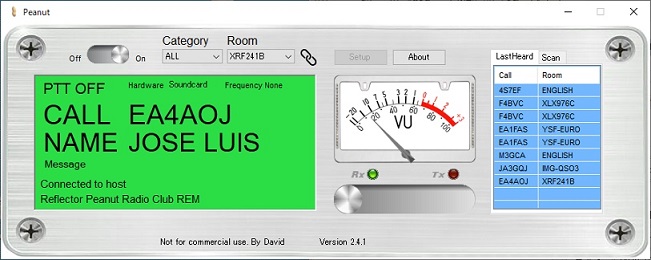
PeanutはPA7LIM Davidさんが開発したソフトです。私はこれを2019年に導入しました。このソフトの特徴は音声通信に限らずFT8, JS8CALL, msfk, Q65, rtty, bpskなど幅広い文字通信モードが使用できることです。それらのモードを使った画像交換、MMSSTVを使った画像交換、KG-STVを使った画像交換等も出来ます。また、AX25プロトコルを使った昔懐かしいパケット通信も出来ます。
Peanut is software developed by PA7LIM David. I introduced this in 2019. The feature of this software is that it can use a wide range of character communication modes such as FT8, JS8CALL, msfk, Q65, rtty, bpsk, etc., not limited to voice communication. Image exchange using those modes, image exchange using MMSSTV, image exchange using KG-STV, etc. are also possible. Also, nostalgic packet communication using AX25 protocol is possible.
Img_qso
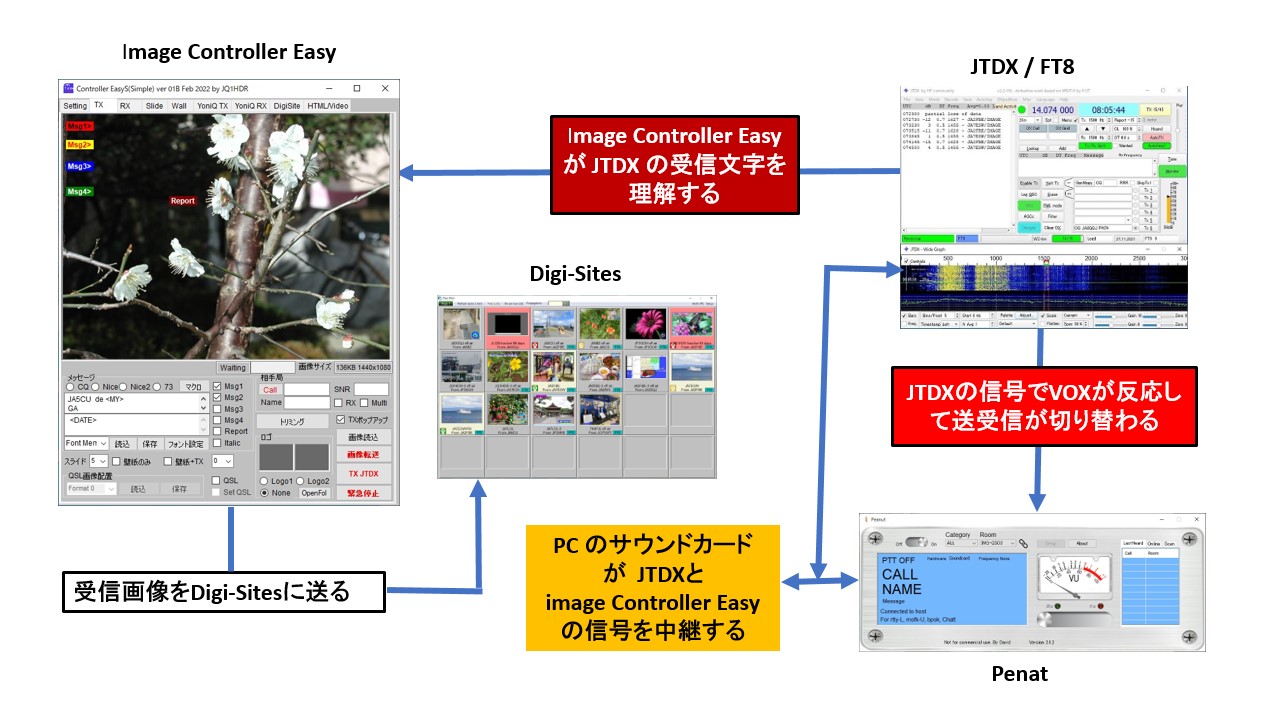
「○○○○○○○○」
インターネット上のPeanutについては前述の通り画像交換専用ルームがあります。一方HF帯でもFT8を使った画像交換が行われていますのでそれらの受信画像をこのページに表示してみました。
As for Peanut on the Internet, there is a dedicated image exchange room as mentioned above. On the other hand, images are exchanged using FT8 even in the HF band, so I tried to display those received images on this page.
Reflector
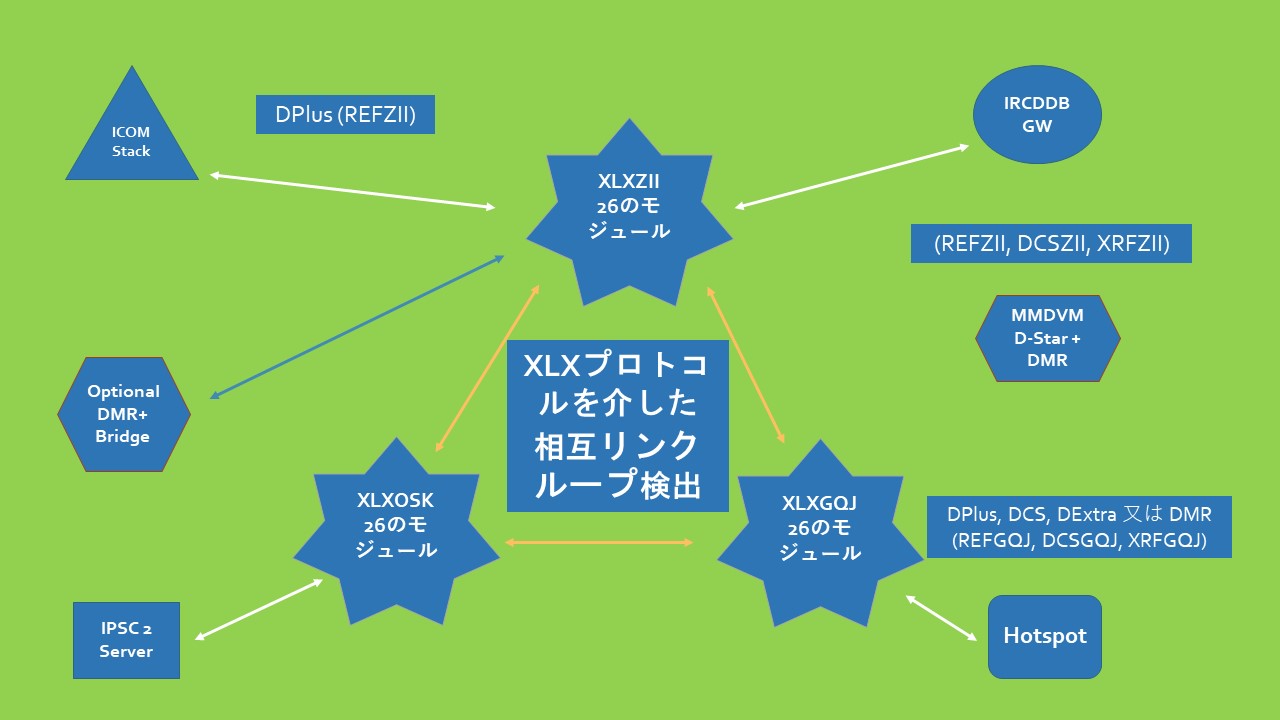
D-Star対応トランシーバーでD-Starのリピータを通して遠隔地の局とQSOが楽しめることはご存じのとおりです。 2016年、国内に伝わったXL1IQ Luc さんのXLXマルチプロトコルゲイトウエイリフレクター(XLX Multi Gateway Reflector)は音声など色々な信号の伝達が調整されて、海外ではD-Starのリピータにリンクしています。XLXマルチプロトコルゲイトウエイリフレクターはThumbDVやDVMEGA DVstick 30などのハードウエアーとBlueDV for Windowsなどのソフトウエアーを使って世界各地のリフレクターを利用することができます。
We all know that you can enjoy QSOs with remote stations through D-Star repeaters with your D-Star compatible transceiver. In 2016, XL1IQ Luc's XLX Multi-Protocol Gateway Reflector, which was introduced in Japan, has been adjusted for the transmission of various signals such as voice, and overseas, it is linked to the D-Star repeater. The XLX Multi-Protocol Gateway Reflector uses hardware such as ThumbDV and DVMEGA DVstick 30 and software such as BlueDV for Windows can be used reflectors around the world.
BlueDV
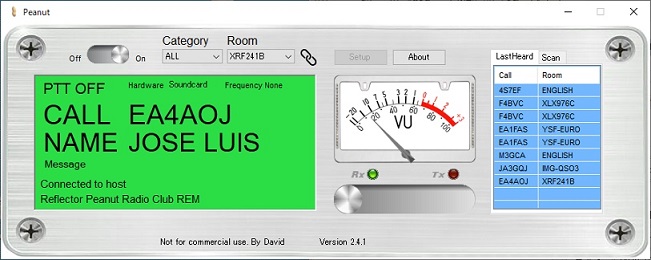
Window PCにPA7LIM David さんのBlueDV for WindowsをWindowsパソコンにインストールしてThumDVというドングルをトランシーバの代わりに、いろいろなプロトコルで 世界各国のアマチュア無線局とリフレクターで交信します。国によってはリフレクターとD-starのリピーターとをリンクしているところがありますので無線局との交信も出来るようです。
スマホにPA7LIM David さんのBlueDV− Androidをインストールしてトランシーバの代わりに世界各国のアマチュア無線局とリフレクターで交信します。 国によってはリフレクターとD-starのリピーターとをリンクしているところがありますので無線局との交信も出来るようです。。
Install PA7LIM David's BlueDV for Windows on a Window PC and use a dongle called ThumDV to communicate with amateur radio stations around the world using various protocols instead of a transceiver. Depending on the country, there are places where the reflector and the repeater of D-star are linked, so it seems that you can also communicate with the radio station.
Install PA7LIM David's BlueDV-Android on your cellphone and communicate with amateur radio stations around the world using reflectors instead of transceivers. Depending on the country, there are places where the reflector and the repeater of D-star are linked, so it seems that you can also communicate with the radio station.
ノード局 / Node_Stn
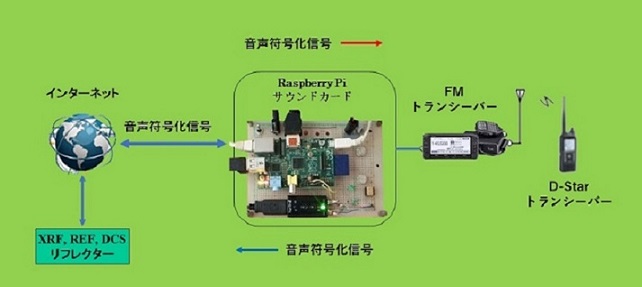
2018年、Raspberry Pi にUSBサウンドカードを装着、ハードウエアーと信号処理用のソフトウェアでFM無線機をインターネットに接続してノード局を開局を試みました。D-Starのトランシーバを使う無線局はこのノード局を経由してインターネットのリフレクターに繋がりました。
In 2018, I tried setting up a node station with a Raspberry Pi fitted with a USB sound card, and signal processing hardware and software to connect an FM radio to the internet. Radio stations using D-Star transceivers can connect to Internet Reflector through this node station.
Doozy
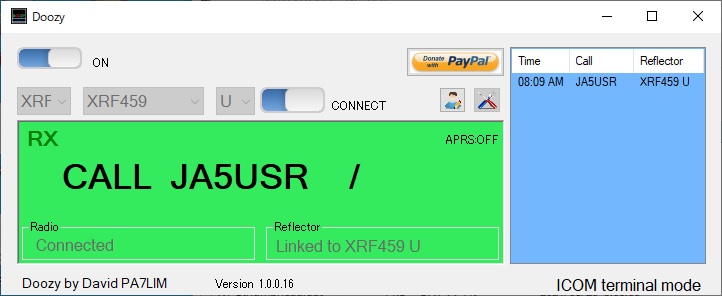
DoozyはWindowsPCにインストールします。D-Star対応トランシーバーをUSBデータケーブルでWindowsPCに接続して、お気に入りのリフレクター(DPLUS、DEXTRA、DCS、XLX)を利用します。私はID-31Plusを使っています。
Doozy installs on a Windows PC. Use your favorite reflector (DPLUS, DEXTRA, DCS, XLX) by connecting your D-Star enabled transceiver to your Windows PC with a USB data cable. I'm using the ID-31Plus.
Dmonitor

DmonitorはJARLが配布している全国のD-StarリピーターをモニターするソフトでRaspberry Piにインストールして使います。
Dmonitor is software distributed by JARL that monitors D-Star repeaters nationwide and is installed on a Raspberry Pi.
Cliant Peanut

???????。
HamPi
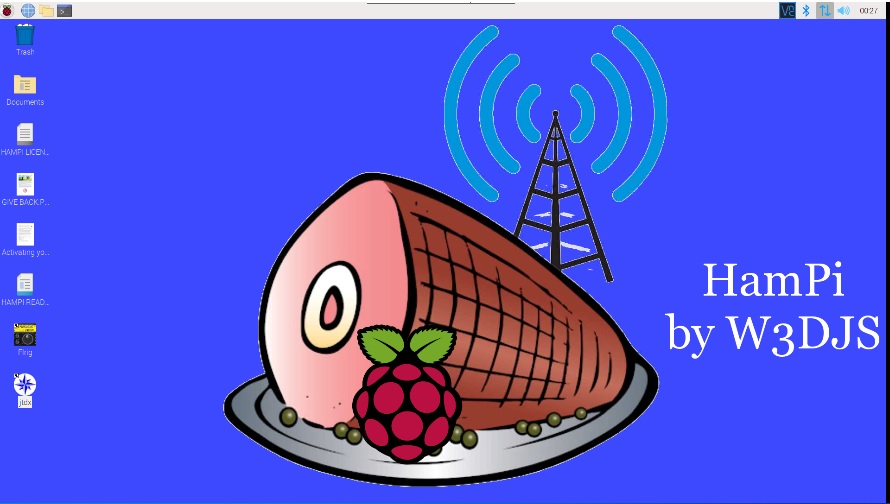
HamPiは、CW、SSTV、PSK、JTDX、WSJTX、リグコントローラーなど、約80種類のアマチュア無線関連のアプリケーションソフトや、Pythonで作成したログブック(業務日誌)をRaspberryPi上に簡単にインストールして利用することができます。 これは W3DJS によって開発されました。私は RaspberryPi と UNIX の知識がほとんどないため、人気のあるアプリケーションを使用したくても、それらのインストールと構成に苦労しています。 しかし、この HamPi はインストールが簡単で、ブルズアイ、Raspberry Pi OS、およびアプリケーションを一度に自動的にインストールします。 インストール後(時間がかかります)、アプリケーションはメニュー形式のリストから選択して使用します。 私の RaspberryPi4 には、これらの約 80 のソフトウェアに加えて、JARL の dmonitor と、私が見たものを模倣した独自の Python N ゲージ制御ソフトウェアをインストールしました。
HamPi can easily install and use about 80 amateur radio-related application software such as CW, SSTV, PSK, JTDX, WSJTX and rig controllers, and logbooks (business diary)which is created in Python on RaspberryPi. It was deperopped by W3DJS . I have very little knowledge of RaspberryPi and UNIX, so even if I want to use some of the popular applications, I have a hard time installing and configuring them. However, this HamPi is easy to install, and it automatically installs bullseye, the Raspberry Pi OS, and applications all at once. After the installation (which takes some time), the application is used by selecting it from a menu-style list. On my RaspberryPi4, in addition to about 80 of these software, I have installed JARL's dmonitor and my own Python N gauge control software that imitated what I saw.